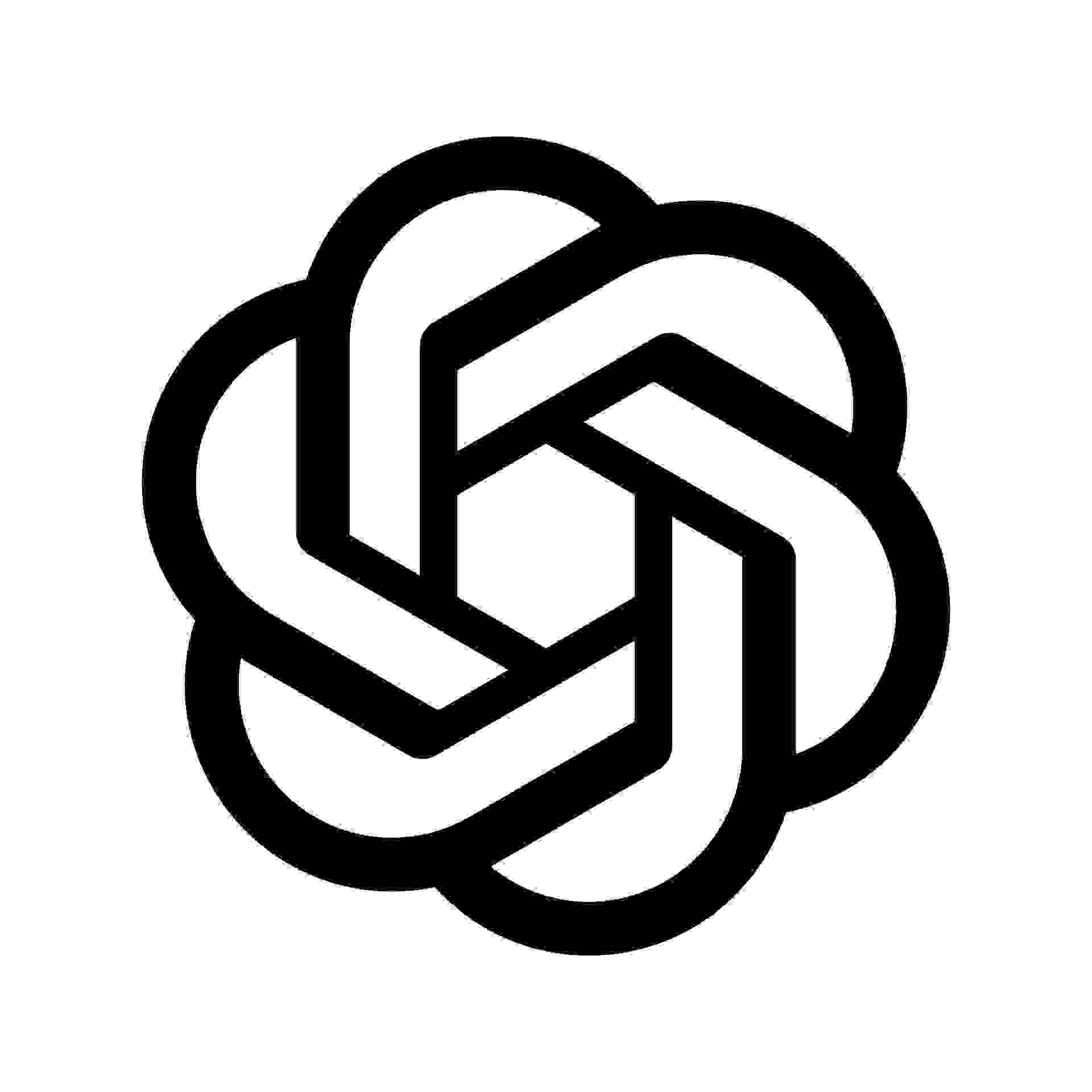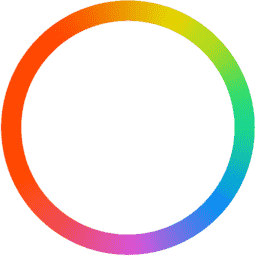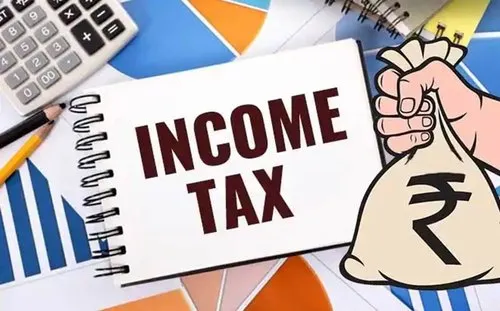How to Become an Amazon Affiliate: Step-by-Step Guide
Are you interested in monetizing your content by promoting products on Amazon? Becoming an Amazon affiliate can help you earn commissions while sharing your favorite finds. This guide will take you through the process of joining Amazon Associates, Amazon's affiliate program.
1. Getting Started with Amazon Associates
The first step is to create an account with Amazon Associates. Here’s how to do it:
- Visit the Amazon Associates website.
- Click the yellow Sign up button.
- Enter the payment details, including the name and address to whom Amazon will send earnings.
- Click Next to proceed.
After setting up, explore effective strategies for promoting products to maximize your earnings.
2. Continue Setting Up Your Amazon Associates Account
To complete the registration, you’ll need to provide additional details about where you’ll share your affiliate links.
Adding Websites or Apps
- On the Your Websites and Mobile Apps page, add the URLs of your websites or social media pages where you’ll post affiliate links.
- If you plan to use multiple platforms, list them all.
- Click Next and specify whether the content is targeted toward minors.
Creating Your Profile
- Set up a profile by filling in details about the type of content you create and the focus of your website.
- Create a unique store ID, complete the CAPTCHA, and indicate how you found out about the Amazon affiliate program.
3. Add Your Payment Information
You’ll need to select a payment method to receive commissions. Here’s how to add it:
- Sign in to your Amazon Associates account, select Account Settings, then choose Payment and Tax Information.
- Click on Change Payment Method and add a bank account.
- Update tax information by navigating to Account Settings > View/Provide Tax Information.
4. Create and Share Affiliate Links
After setting up, you can start promoting products through various types of affiliate links: Text, Text + Image, or Image. Here’s how:
- Sign in to your Amazon account and find a product.
- Look for the SiteStripe bar at the top of the page, then select the link format you want.
- Copy the link and paste it into your social media posts, blog, or website.
5. Track Your Affiliate Performance
Monitoring your sales data can help you identify popular products and optimize your content. On your Amazon Associates dashboard, you’ll find analytics like total clicks and earnings for the last 30 days.
Amazon Affiliate Program Requirements
To keep your account active, you need to make at least three sales within the first 180 days. This encourages effective promotion and can help you build an audience quickly. If you don’t meet the minimum requirement, Amazon may deactivate your account, but you can reapply later.
Disclaimers for Affiliate Links It’s essential to disclose your affiliate status when sharing links. A simple note like, “This article contains affiliate links. If you purchase, I may earn a small commission at no extra cost to you,” will work. Include a similar statement in your site’s footer and privacy policy.
Maximize Your Earnings by Becoming an Amazon Affiliate
Now that you know how to join Amazon’s affiliate program, you’re ready to start promoting products and earning commissions. Sign up today and begin building your affiliate marketing skills!
Explore: 15 Best Affiliate Programs for Pakistan in 2024: Boost Your Earnings Today